We love our Equalution app and we know you do too! We might be a little biased, but we think it’s the BEST calorie tracking app out there, although it actually does SO MUCH MORE than just track calories. Whether you’re a seasoned Equalutioner or a sparkling new addition to our Tribe, here’s how to get the most out of the Equalution app.
Never used it before? Now is the perfect time to see what all the fuss is about! We’ve just launched our BIGGEST and BEST transformation package ever, with 20% off the challenge and a mega $5000 1st prize. You’ll not only get to try out our famous app, but you’ll also get 8 weeks of customised nutrition and coaching with Equalution.
But wait, there’s more! We’re now including a weekly online fitness program for the FIRST TIME EVER, so you can give your health, body and mind the 110% it deserves. It’s the perfect thing to boost your motivation and positivity during isolation, and help you refocus on your goals!
Now, let’s get down to it and crack into the ins and outs of the EQUALUTION APP!


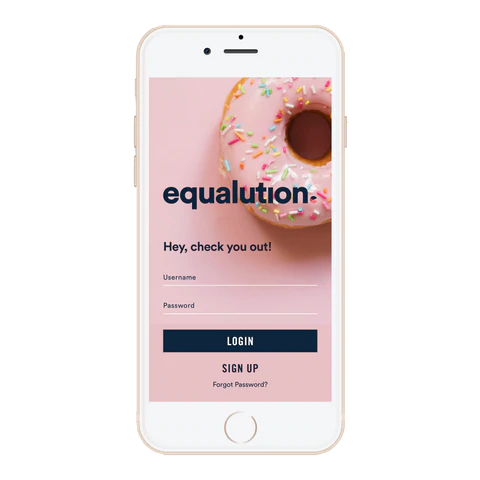
Table of Contents
View your weekly goals
So, you know how to view your daily goals, that’s easy. But what about your weekly goals? If you scroll down to the bottom of your Food Diary page, you’ll see a ‘My Goals’ button. Click on that and you’ll be able to see how you’re tracking for the week, and also how your nutrient goals are doing for the day percentage-wise.Copy or save a self-tracked meal
If you’ve whipped up a delicious nutrition-packed and calorie-friendly meal that you want to keep enjoying again and again you can save yourself from individually entering in all the ingredients every time. You can SAVE a custom meal or copy it over to another day with a quick tap of a button. Simply tap the three dots at the bottom of the meal, under the calorie column and select ‘Copy To Date’ or ‘Save Meal’. It’s as simple as that! If you save the meal, you can even give it a custom title, so it’s easy to find again later.Your guide to macros
Did you know there’s a handy guide to macros in your Equalution app which can help with self-tracking? It’s extremely thorough and has everything you need to know about what calories, macro and micronutrients ACTUALLY ARE (perfect for anyone new to the Tribe!) monitoring your goals, high protein foods and SO MUCH MORE. You can find it under Settings and the ‘Your Guide To Macros’ option, and we’d recommend using this as your bible during your transformation journey!Entering a homemade recipe
This is one we get A LOT of questions on, especially right now with everyone getting creative in the kitchen due to isolation. While there’s no button on the app to enter a recipe, it’s fairly easy to track it accurately. What we suggest:- Enter all the ingredients into a blank page on your Food Diary
- Divide the total number of calories and macros by number of serves
- These final numbers can then be added under My Foods. Give it a name like ‘Homemade Banana Bread Recipe’ or ‘Mum’s Special Carrot Cake’ so you can refer back to it every time you need to track it in your Food Diary!


